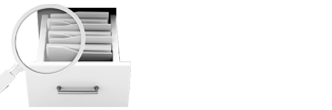How Much Does Document Management Software Cost?
Document management software is a tool that helps businesses and individuals organize, store, and access digital files efficiently. It streamlines processes like storing, retrieving, sharing, and securing documents, reducing the need for physical paperwork. These systems often include features like version control, search functionality, and access permissions to ensure files are up-to-date, easily located, and protected. Here’s helpful information explaining how much DMS software cost:
| Type | Cost Tier | Average Cost | Description |
|---|---|---|---|
| Cloud-based DMS | Low-end | $13-$24 per user per month | Affordable options for basic needs. |
| Mid-range | $22-$53 per user per month | Ideal for moderate features and scalability. | |
| High-end | $55-$110 per user per month | Advanced features for large-scale operations. | |
| On-Premise DMS | Low-end | $600-$1,600 | Suitable for small businesses with <10 users. |
| Mid-range | $1,500-$4,700 | Fits mid-sized businesses with 10-100 users. | |
| High-end | $5,900-$18,000+ | Designed for large enterprises with 100+ users. |
Summary Review of the 8 Most Popular DMS Software
| DMS Provider | Overall Score | Features | Ease of Use |
|---|---|---|---|
| Google Drive | ★★★★★ (4.7/5) | ★★★★★ (4.4/5) | ★★★★★ (5/5) |
| Bluebeam Revu | ★★★★☆ (4.6/5) | ★★★★★ (4.3/5) | ★★★★★ (4.9/5) |
| Bitrix24 | ★★★★☆ (4.3/5) | ★★★★☆ (3.9/5) | ★★★★★ (4.6/5) |
| Dropbox Business | ★★★★☆ (4.1/5) | ★★★★☆ (3.3/5) | ★★★★★ (4.8/5) |
| Revver | ★★★★☆ (4.1/5) | ★★★★☆ (3.5/5) | ★★★★★ (4.6/5) |
| Box | ★★★★☆ (4.4/5) | ★★★★☆ (4.0/5) | ★★★★★ (4.9/5) |
| Zoho Docs | ★★★★☆ (4.3/5) | ★★★★☆ (3.8/5) | ★★★★★ (4.8/5) |
| SharePoint | ★★★★☆ (4.2/5) | ★★★★☆ (3.6/5) | ★★★★★ (4.7/5) |
Featured Document Management Software Providers
[message type=”custom” width=”100%” start_color=”#e8e8e8″ end_color=”#c4c4c4″ border=”#bbbbbb” color=”#333333″ align=”center” class=””][one_third]

[/one_third] [one_third]
Revver
- Up to 20TB of Storage
- Collaboration Tools
- Support Via Webform/Chat, Phone, and Email
[/one_third] [one_third_last]![]()
[custom_button text=”Compare Quotes” title=”Compare Quotes” url=”https://dmsquotes.com/request-quotes/” size=”large” bg_color=”#3190DA” text_color=”#ffffff” align=”center” target=”_blank”][/one_third_last][/message]
[message type=”custom” width=”100%” start_color=”#e8e8e8″ end_color=”#c4c4c4″ border=”#bbbbbb” color=”#333333″ align=”center” class=””][one_third]

[/one_third] [one_third]
FileHold
- Storage Capacity Ranging from 32GB to 4TB
- Offline Access
- Support Available Via Email and Webform
[/one_third] [one_third_last]![]()
[custom_button text=”Compare Quotes” title=”Compare Quotes” url=”https://dmsquotes.com/request-quotes/” size=”large” bg_color=”#3190DA” text_color=”#ffffff” align=”center” target=”_blank”][/one_third_last][/message]
[message type=”custom” width=”100%” start_color=”#e8e8e8″ end_color=”#c4c4c4″ border=”#bbbbbb” color=”#333333″ align=”center” class=””][one_third]

[/one_third] [one_third]
M-Files
- Server-Side Storage Available
- 30-Day Free Trial Included
- Access Controls/Permissions
[/one_third] [one_third_last]![]()
[custom_button text=”Compare Quotes” title=”Compare Quotes” url=”https://dmsquotes.com/request-quotes/” size=”large” bg_color=”#3190DA” text_color=”#ffffff” align=”center” target=”_blank”][/one_third_last][/message]
[message type=”custom” width=”100%” start_color=”#e8e8e8″ end_color=”#c4c4c4″ border=”#bbbbbb” color=”#333333″ align=”center” class=””][one_third]

[/one_third] [one_third]
Confluence
- User Access Controls and Permissions
- Tools for Team Collaboration
- Document Creation Features
[/one_third] [one_third_last]![]()
[custom_button text=”Compare Quotes” title=”Compare Quotes” url=”https://dmsquotes.com/request-quotes/” size=”large” bg_color=”#3190DA” text_color=”#ffffff” align=”center” target=”_blank”][/one_third_last][/message]
[message type=”custom” width=”100%” start_color=”#e8e8e8″ end_color=”#c4c4c4″ border=”#bbbbbb” color=”#333333″ align=”center” class=””][one_third]

[/one_third] [one_third]
DocuWare
- Access Control and Permissions
- Collaboration Features
- Document Creation Tools
[/one_third] [one_third_last]![]()
[custom_button text=”Compare Quotes” title=”Compare Quotes” url=”https://dmsquotes.com/request-quotes/” size=”large” bg_color=”#3190DA” text_color=”#ffffff” align=”center” target=”_blank”][/one_third_last][/message]
Types of Document Management Software
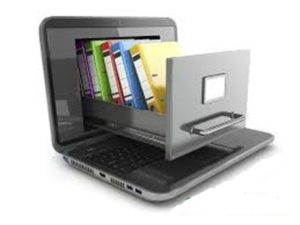 Document management software (DMS) comes in several types, each tailored to different business needs and operational environments. Here are the primary types:
Document management software (DMS) comes in several types, each tailored to different business needs and operational environments. Here are the primary types:
1. Cloud-Based Document Management Software
- Description: Hosted on remote servers and accessed via the internet.
- Features: Scalability, remote access, automatic updates, and reduced upfront costs.
- Best For: Businesses needing flexibility, easy collaboration, and minimal IT infrastructure.
2. On-Premise Document Management Software
- Description: Installed on a company’s own servers and managed in-house.
- Features: Greater control over data, customizable setup, and one-time licensing fees.
- Best For: Organizations with strict data security requirements or those needing full control over their systems.
3. Open-Source Document Management Software
- Description: Free or low-cost software with source code available for customization.
- Features: Cost-effective, highly customizable, and community-supported.
- Best For: Tech-savvy organizations or those with specific, unique needs.
4. Enterprise Document Management Software
- Description: Robust systems designed for large organizations handling high volumes of documents.
- Features: Advanced workflows, compliance management, integrations, and scalability.
- Best For: Large corporations or enterprises with complex documentation needs.
5. Small Business Document Management Software
- Description: Simplified tools for small teams with basic features.
- Features: Affordable pricing, easy setup, and essential functions like file storage and sharing.
- Best For: Small businesses with limited budgets and straightforward requirements.
6. Specialized Document Management Software
- Description: Focused on specific industries or tasks (e.g., legal, healthcare, or construction).
- Features: Industry-specific compliance, workflows, and templates.
- Best For: Sectors with unique regulatory and operational needs.
7. Integrated Document Management Software
- Description: Embedded within other software, such as ERP or CRM systems.
- Features: Seamless integration with existing tools and processes.
- Best For: Businesses seeking a unified approach to managing documents alongside other operations.
Each type serves distinct use cases, allowing businesses to choose a solution that aligns with their goals, budget, and operational needs.

What to Look for in DMS Software
 When evaluating Document Management Software (DMS), it’s important to consider key features and capabilities that align with your business needs. Here are the main factors to look for:
When evaluating Document Management Software (DMS), it’s important to consider key features and capabilities that align with your business needs. Here are the main factors to look for:
1. Storage and Scalability
- What to Check: Ensure the software offers enough storage for your current needs and the flexibility to expand as your business grows. Options for cloud-based or on-premise storage should match your infrastructure.
2. Ease of Use
- What to Check: The interface should be user-friendly, with intuitive navigation and minimal learning curves. Features like drag-and-drop functionality and clear menus improve usability.
3. Access Control and Permissions
- What to Check: Look for robust access controls that allow you to assign permissions based on user roles, ensuring sensitive documents are protected.
4. Search Functionality
- What to Check: Advanced search tools with filters, metadata, and full-text search make finding documents fast and efficient.
5. Collaboration Features
- What to Check: Tools for sharing, commenting, and real-time collaboration help teams work together on documents effectively.
6. Integration Capabilities
- What to Check: Ensure the software integrates seamlessly with other tools your business uses, such as CRM, ERP, email, or project management software.
7. Security Features
- What to Check: Strong security measures, such as encryption, two-factor authentication, and compliance with data protection regulations (e.g., GDPR, HIPAA), are essential to protect your documents.
8. Version Control and Audit Trails
- What to Check: The ability to track changes, manage document versions, and view audit logs ensures accountability and prevents data loss.
9. Mobile Access
- What to Check: A mobile-friendly platform or dedicated app is crucial for accessing documents on the go, especially for remote teams.
10. Workflow Automation
- What to Check: Automated workflows for approvals, notifications, and document routing streamline processes and reduce manual effort.
11. Cost and Pricing Model
- What to Check: Assess the cost, whether it’s subscription-based (cloud) or a one-time fee (on-premise), and ensure it fits your budget.
12. Customer Support
- What to Check: Reliable support via email, phone, or chat ensures help is available when needed. Look for a responsive support team and comprehensive resources like FAQs and tutorials.
13. Trial Period or Demo
- What to Check: A free trial or demo period allows you to test the software’s features and compatibility with your needs before committing.
By focusing on these aspects, you can find a DMS that meets your operational requirements and enhances productivity while keeping your documents secure.
Calculate the Cost of DMS Software By Demand
Use the table below, to calculate the cost of DMS software, according to the type of plan in the demand of usage:
ner format:
| Usage | Avg. Cost | Available Storage | # of Users | Features | Trial/Discounts |
|---|---|---|---|---|---|
| Standard | $80-$100/month | 400GB -500GB | 1-25 users | Document Preview, Unlimited Workflows, Batch Uploads, File Versioning/Audit Trail, Check-out/Check-in, Support and Training, Cloud Hosted, Automatic Backups | No credit card required, 30-day free trial, 20% discount if paid annually |
| Heavy | $179-$195/month | 900GB-1200GB | 26-60 users | Document Preview, Unlimited Workflows, Batch Uploads, File Versioning/Audit Trail, Check-out/Check-in, Support and Training, Cloud Hosted, Automatic Backups | No credit card required, 30-day free trial, 20% discount if paid annually |
| Enterprise | $360-$525/month | 1500GB-2500GB | 60-100+ users | Document Preview, Unlimited Workflows, Batch Uploads, File Versioning/Audit Trail, Check-out/Check-in, Support and Training, Cloud Hosted, Automatic Backups | No credit card required, 30-day free trial, 20% discount if paid annually |