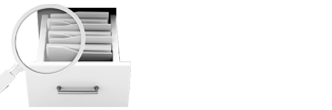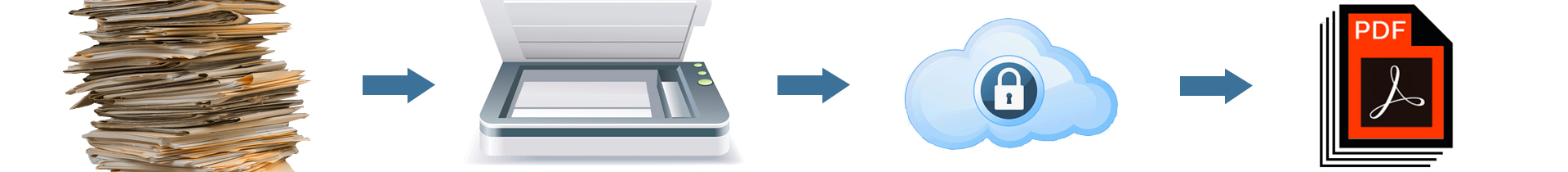The Best Electronic Document Management Systems for Law Firms – DMS Software For Attorneys
 Law firms deal with very sensitive information, and proper document management systems for law firms can help organize things. Read on for the best DMS solutions fir attorneys.
Law firms deal with very sensitive information, and proper document management systems for law firms can help organize things. Read on for the best DMS solutions fir attorneys.
An email lands in your inbox requesting information. You know it’s saved somewhere, but you can’t remember which of your document solutions it’s stored in.
It could even be in a filing cabinet. The question is which one?
Searching through endless folders isn’t an efficient use of your valuable time.
Executives can waste around six weeks a year just searching for information.
That’s nearly two months of your time being misspent. But there’s a way.
We’re going to explain why document solutions can save time, energy, and money.

Why use Document Management Software if your law office already has storage?
You might be wondering what the difference is between document storage and legal document management.
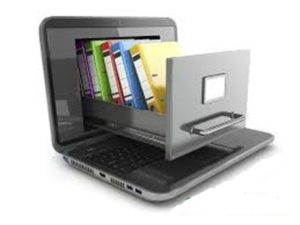 Think of it this way: storage is a very passive system.
Think of it this way: storage is a very passive system.
You might use a network drive, a cloud solution like Dropbox, or even a laptop.
Think of them like electronic filing cabinets.
You may end up with a lot of duplication across your storage sites. If you’re paying for cloud storage, then you could be paying more than you need to.
Not only that, but your documents contain sensitive information. They need to be secure.
By contrast, document management software for attorneys is an active system. You can:
- Organize files
- Annotate documents
- Share files between colleagues
- Easily find documents created by other people
- Avoid duplicating work
Management systems let you interact with your documents in a single location. No more hunting through Dropbox and frantically searching Outlook.
Legal document management systems for law firms are designed precisely for your industry. So you know the information will be kept secure.
They’re called document solutions because they solve these organizational problems. Compare Features and Prices -Click Here
What type of document solutions should you consider?
Whichever management system you choose, you’ll be able to go paperless.
That’ll save precious space in your office. But it also cuts down the amount of time spent looking for documents.
And you can enjoy more environmentally-friendly credentials.
You should look for cloud-based systems. Large firms could benefit from a document solutions system on the premises.
And smaller firms can save space and use the flexibility of the cloud.
You also want a system that’s matter-centric. That means that all of your emails and documents are organized according to the client and matter.

Do you see email as part of your document solutions?
 You should.
You should.
Most of your correspondence will happen by email. You need to be able to search for them quickly.
It’s estimated that by 2018, inboxes will receive on average 97 emails a day.
That’s a lot of emails to filter in ordinary email solutions.
So don’t consider document management systems for law firms unless it also manages emails. Look for one that you can save emails to your matters.
It should allow you to save both the sender and the recipient, as well as the timestamp. That way you can search through messages much faster.
Colleagues will also be able to check on data even if you’re not there. And colleagues assigned to new cases can get up to speed by reading all of the documents in one place.
Focus on the functionality for multiple users.
You’ll probably have lots of people working on your files. So look for a system that keeps copies of previous versions.
Google Drive does this. But only for 30 days.
Choosing a document management system lets you keep all previous versions.
Use a system that records who made the changes. That’ll help you keep track of the progress of a case. It’ll also help you perform audits on your documents at a later date.
Having lots of people working on files at once can have its disadvantages. So choose a system with a check-in/out function.
That way, no one can modify a document while you’re working on it.
Even if you’re not convinced by these benefits, consider the index and search function of a document management system for law firms.
Compare the time it takes to sort through a range of storage solutions with the seconds it takes to return a search of your management system.
Look for systems that integrate with other software.
The whole point of a management system is being able to work within it. If you have to go in and out of software then it’s not helping your workflow.
So document solutions that involve Microsoft Office save you time. Look for a system that lets you save documents from Office straight to a matter.
Email management takes up 28% of your time every week. Using a system will help you save time.
As you’re now working towards a paperless solution, you’ll need document solutions that let you scan and sort paperwork.
Use your system as an inbox for your fax number.
Speed and accuracy are key.
So far, you might think that a lot of this functionality relates to file storage as well.
But can your storage system let you set deadlines on documents? Probably not.
Document management systems for attorneys let you tag documents with deadlines, no matter where you store them.
You can even run reports to pull all of the deadlines into one place. You’ll get a much better overview of what work needs to be done first.
The final advantage over ordinary storage involves metadata.
You’ll be able to tag documents with notes and comments that are only viewable by your team. You won’t have to rely on Sticky Notes stuck to old folders anymore.
No matter which system you choose, you’ll be faster and more consistent.